태그교실(컴맹탈출!)
글 가져오는 방법/소스보기, 퍼오기
본문
먼저 가지고 오시고 싶은 글 옆에 빈공간에
마우스를 대고 오른쪽 크릭을 하시면
작은창이 하나뜹니다.
거기에보시면 중간쯤에 소스보기가 있어요
그걸 크릭하시면 메모장이뜨는데
파일이 큰경우엔 워드패드로 열겠다고
창이 뜹니다. 그러면 확인 누르세요.
그러면 메모장이 뜨는데 영어로 복잡하게 보일거에요
<html>
<head>
<title>Daum 카페</title>이렇게요
무시하시고 중간쯤으로 내려가면
다음과 같은 글이보입니다
<tr valign="top"> <!-- id="clix_content" 광고 분석 -->
<td bgcolor="#ffffff" width="100%" class="text" style="padding-bottom:8px" id="clix_content"><table border="0" cellpadding="15" cellspacing="0" width="100%">
<tr valign="top"> <!-- id="clix_content" 광고 분석 -->
<td bgcolor="#ffffff" width="100%" class="text" style="padding-bottom:8px" id="clix_content">
<center>
<TABLE borderColor=#000000 height=456 width=680 align=center
background=http://cafe.chosun.com/servlet/ImageDownLoad?SEQ=49734 border=0>
<TBODY>
<TR>
<TD class=unnamed2 vAlign=top align=left>
<UL>
<UL><PRE><SPAN style="FONT-SIZE: 20pt; LETTER-SPACING: -1px"><FONT face=times color=#696969 new roman><B><I></B></I>
<SPAN style="FONT-SIZE: 9pt; LETTER-SPACING: -1px">
<FONT face=verdana color=#696969>
*
*
*
</FONT></SPAN></FONT></SPAN></PRE></UL></UL></TD></TR></TBODY></TABLE></TD>
<EMBED src=[안내]태그이용제한으로등록되지 않았습니다-"http://myhome.naver.com/ssamje/zip/ASF/8.asf"hidden=true type=application/download loop="-1"autostart="true"> </td>
<td nowrap valign="top" align="right" style="padding-left:0px">
</td>
<td nowrap valign="top" align="right" style="padding-left:0px">
</td>
<td nowrap valign="top" align="right" style="padding-left:0px">
</td>
</tr>
</table>
<table width="100%" cellpadding="0" cellspacing="0" border="0">
</table>
<!-- 스크랩 출처 -->
여기서 필요한부분은 붉은색으로 표시된 부분입니다
음악이 안들리거나 플래시(움직이는 영상)이 안보일때는
수정으로 가셔서 [안내]태그이용제한으로 등록되지 않았습니다-라고한
한글부분과-까지 지워주면 영상과 음악이 잘 들리고 보일거에요.
처음엔 복잡한것 같아도 한번만 해보시면
곧 익숙해 지실거에요.
용기내어 도전해 보시길 바랍니다.
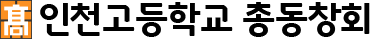
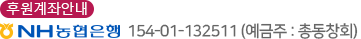







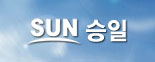


댓글목록 0